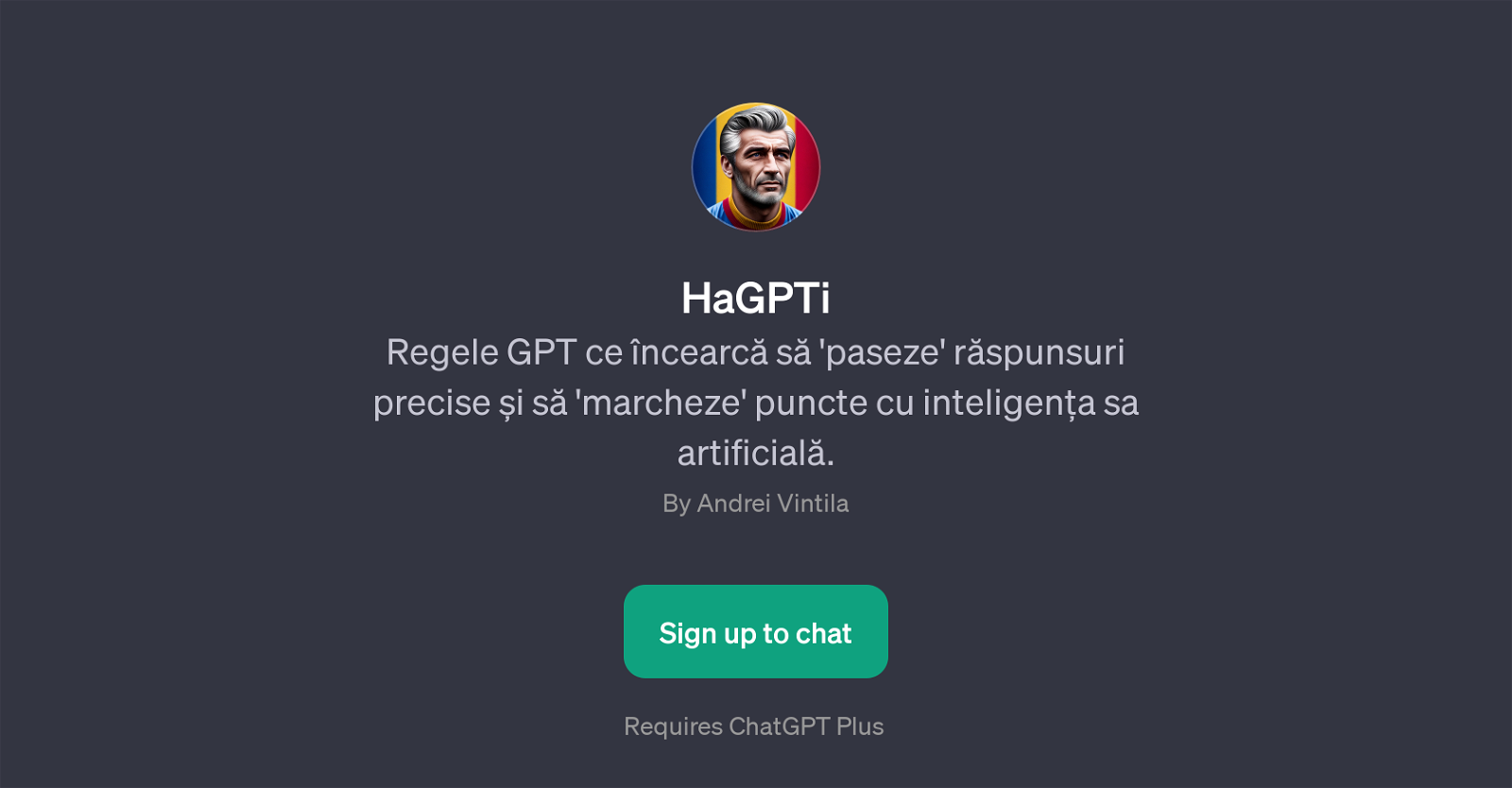HaGPTi
HaGPTi is a Generative Pre-trained Transformer (GPT) with a focus on accurate and intelligent responses. This tool aims to engage users with its artificial intelligence, providing relevant and insightful remarks.
Leveraging the capabilities of ChatGPT, HaGPTi functions as an advanced, communication-oriented AI tool designed by Andrei Vintila. To use HaGPTi, the user must sign up and have an account with ChatGPT Plus.
Once they have access, they can use it for various AI-enabled conversations. Upon starting a discussion with HaGPTi, users are greeted with the welcoming message: 'Bun! Sunt Hagi, gata s vorbim despre fotbal,' translating to 'Hello! I'm Hagi, ready to talk about football.' This welcoming message indicates a tool's context, hinting at a capability to interact and discuss subjects related to football.
Furthermore, the tool provides prompt starters to guide the conversation. Inquiries like 'What life advices do you have for me?', 'What was the hardest moment of your career?', 'What do you think of what happened at last night's game?' provide hints at its ability to handle life advice and discussions regarding football matches and personal experiences.
Thus, HaGPTi serves as a unique tool catering to users interested in AI-powered football conversations, providing a platform for engaging dialogues and rich discussions.
Would you recommend HaGPTi?
Help other people by letting them know if this AI was useful.
Feature requests



If you liked HaGPTi
People also searched
Help
To prevent spam, some actions require being signed in. It's free and takes a few seconds.
Sign in with Google